 Confession! It wasn't until creating my iGoogle page, as part of Task #8 that I really even thought about what RSS feeds were. Sure, I had heard people talk about them and seen the little RSS feed logo at the top of my window browser and on various pages that I had visited but I really didn't have much of an idea about what the fuss was all about. After watching the links that Dione provided I know have a better understanding of how the whole thing works.
Confession! It wasn't until creating my iGoogle page, as part of Task #8 that I really even thought about what RSS feeds were. Sure, I had heard people talk about them and seen the little RSS feed logo at the top of my window browser and on various pages that I had visited but I really didn't have much of an idea about what the fuss was all about. After watching the links that Dione provided I know have a better understanding of how the whole thing works. 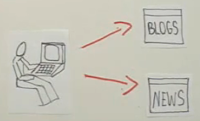 |
| Without RSS Feeds |
 |
| With RSS Reeds |
To make organising all your RSS feeds easier to organise and view, you need to have a RSS Reader (a home) such as Google Reader.
Having set up Google Reader I then embarked on Task #16 to sign up for some of these RSS feeds and encountered yet another Pandora's box! I knew that RSS feeds were available for most of the news organisations but I just didn't realise that there were feeds for just about anything you could think of. Everything from the weather to jewellery! I even came across a website that provides a directory of free RSS Feeds - Feedzilla! Personally, I have very keen interest in brain research, especially as it related to young adolescent development and the implications of this for best teaching practise, and was pleased to be able to find (though they are American) some RSS feeds of relevance. I was also pleasantly surprised with how easy it was to subscribe to these feeds, especially as I didn't have to create an account but was able to sign up with the same Google Account that I created in order to develop this blog. It is my understanding that some RSS feeds to require you to create a separate account and I must admit that I would be very relucant, unless their content was amazing, to avoid these sites, as, like many of you I am sure, I am quickly accumulating a length list of account logins and passwords- almost too many to keep track of! I can't begin to tell you how many times I have had to use the "forgot your password" link!
 In short, RSS feeds are a much more convenient way to keep up-to-date on topics of interest, rather than trawling endless websites. The reader sites that are available to collate your RSS feeds are a gem in providing one location from which you can access and organise all your feeds. I cannot help but wonder though, if I haven't just created yet another thing that I need to check and keep track of. Access to all this information is wonderful but I can see why people are becoming so PLUGGED IN! I recently came across this article from the New York Times, when doing some other research, that was written about a year ago that some of you may find interesting regarding this very issue is titled 'Your Brain on Computers - Attached to Technology and Paying a Price'.
In short, RSS feeds are a much more convenient way to keep up-to-date on topics of interest, rather than trawling endless websites. The reader sites that are available to collate your RSS feeds are a gem in providing one location from which you can access and organise all your feeds. I cannot help but wonder though, if I haven't just created yet another thing that I need to check and keep track of. Access to all this information is wonderful but I can see why people are becoming so PLUGGED IN! I recently came across this article from the New York Times, when doing some other research, that was written about a year ago that some of you may find interesting regarding this very issue is titled 'Your Brain on Computers - Attached to Technology and Paying a Price'. RSS Feeds - yet another great Web 2.0 offering but the jury is still out on how much I will actually use it. Time will tell I guess!

No comments:
Post a Comment