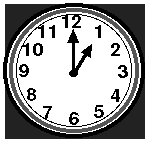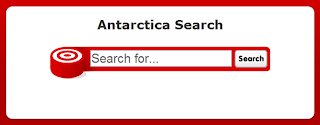I can't believe how quickly the time has flown by - and now the end is here.
 I have thoroughly enjoyed this course and it was with great anticipation that I awaited the weekly emails to find out more about this week's task. I found tackling the course week by week was a great way to keep up my momentum. Like everyone else, my work is my time vampire! But I have relished the opportunity each week to do something for myself, to learn something new. Granted it has benefits to my work as well but the truth is, for some time now I have been feeling quite stagnate not really going anywhere, just doing more of a the same every day. Don't get me wrong, I love my kids and work hard to make their learning experience a memorable one, but personally it just felt like I was in a rut. It has been amazing to me how one little weekly email can get a spring back in my step and my kids have also loved finding out about all the new things that I am discovering as well.
I have thoroughly enjoyed this course and it was with great anticipation that I awaited the weekly emails to find out more about this week's task. I found tackling the course week by week was a great way to keep up my momentum. Like everyone else, my work is my time vampire! But I have relished the opportunity each week to do something for myself, to learn something new. Granted it has benefits to my work as well but the truth is, for some time now I have been feeling quite stagnate not really going anywhere, just doing more of a the same every day. Don't get me wrong, I love my kids and work hard to make their learning experience a memorable one, but personally it just felt like I was in a rut. It has been amazing to me how one little weekly email can get a spring back in my step and my kids have also loved finding out about all the new things that I am discovering as well.I have already been back to our librarian to find out if you offered any other courses or what else I might be able to sign up for to keep this momentum going. I would be every interested to hear if anyone knows of any courses out there that are as informal but as informative.
In conclusion, I found this great image that I think might go some way to capturing what I think this course aims to do - help create teachers who are connected!
I also believe these two short YouTube videos also highlights why, as teachers we need to look to embrace technology and explore and identify what new and exciting tools might be out there to add to, renew and refresh our Teacher Toolboxes to better cater to the needs of today's learners.
One final thought!
To all of you who share my vocation - best wishes on your journey! And in the words of Albert:
"It is the supreme art of the teacher to
awaken joy in creative expression and knowledge."